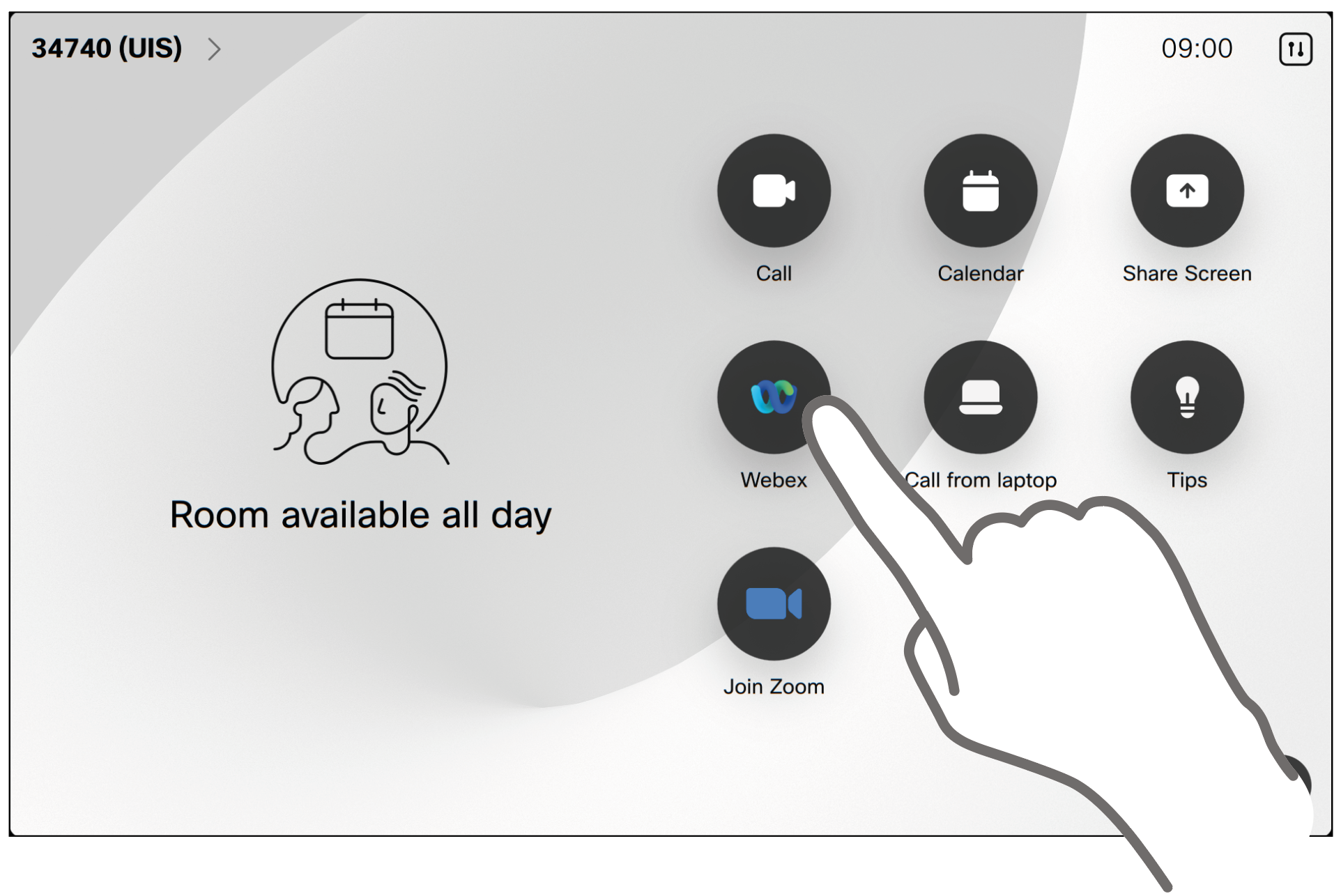Warning: include(/var/aegir/platforms/drupal-7-2.9-test-platform/sites/help.uis.cam.ac.uk/modules/custom/file-entity-fix/templates/file--image.tpl.php): failed to open stream: No such file or directory in include() (line 1526 of /var/aegir/platforms/drupal-7-2.9-test-platform/includes/theme.inc).
Warning: include(): Failed opening '/var/aegir/platforms/drupal-7-2.9-test-platform/sites/help.uis.cam.ac.uk/modules/custom/file-entity-fix/templates/file--image.tpl.php' for inclusion (include_path='.:/usr/share/pear:/usr/share/php') in include() (line 1526 of /var/aegir/platforms/drupal-7-2.9-test-platform/includes/theme.inc).
Warning: include(/var/aegir/platforms/drupal-7-2.9-test-platform/sites/help.uis.cam.ac.uk/modules/custom/file-entity-fix/templates/file--image.tpl.php): failed to open stream: No such file or directory in include() (line 1526 of /var/aegir/platforms/drupal-7-2.9-test-platform/includes/theme.inc).
Warning: include(): Failed opening '/var/aegir/platforms/drupal-7-2.9-test-platform/sites/help.uis.cam.ac.uk/modules/custom/file-entity-fix/templates/file--image.tpl.php' for inclusion (include_path='.:/usr/share/pear:/usr/share/php') in include() (line 1526 of /var/aegir/platforms/drupal-7-2.9-test-platform/includes/theme.inc).
Join a WebEx meeting
- Tap the control panel to wake it if needed, then tap Join WebEx:
- Enter the WebEx meeting number and tap Connect.
Stop audio feedback from in-room personal devices
Everyone in the room using a personal device must mute both their microphone and speakers – the Room Kit manages the audio for the whole room.